Several people asked if they could modify their subscription later on, usually to change out flavors or even to modify the billing period. I used to tell them the only way to do that was to cancel the old one and create a new subscription. Turns out the subscription module I’m using has a feature that allows for “switching” the subscription I just didn’t have it turned on! You log into your account, find the subscription and switching it takes you back to the product page where you essentially place a new order and it replaces the old subscription. There are instructions on how it works exactly HERE.
Change flavor of your subscription
Share This Story, Choose Your Platform!
4 Comments
Comments are closed.
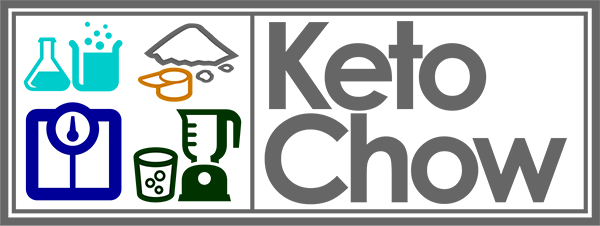
I am getting ready to put in my first order and I noticed there is no option for multiple flavors, such as 3 days chocolate, 3 days mint and a day off strawberry.
How can I go about getting random flavors?
Sorry, I only mix and package it in 21 meal weeks of a single flavor. There are single meal samples of various flavors so you can try them. The best way to alternate flavors would be to get a few weeks in different flavors and pull from all of them (which gets expensive).
I would like a way to get multiple flavors per week. Even if it is random. How can I go about doing this?
Sorry, I only mix and package it in 21 meal weeks of a single flavor. There are single meal samples of various flavors so you can try them. The best way to alternate flavors would be to get a few weeks in different flavors and pull from all of them (which gets expensive).